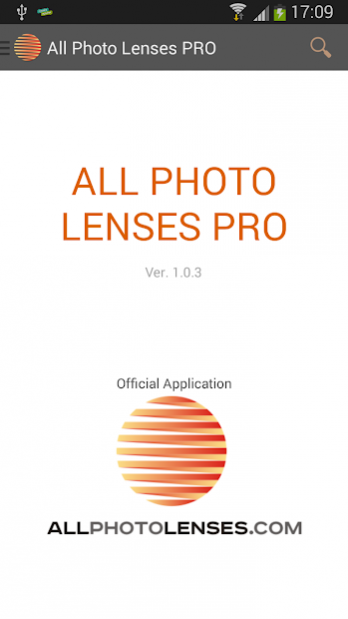All Photo Lenses Pro 1.0.5
Paid Version
Publisher Description
The largest database of camera lens descriptions and details on the web. The official app for the club of lens enthusiasts at http://allphotolenses.com
This is the full version of the app without ads and with extra sections enabled:
1. Detailed reviews for lenses by the photographers who own them.
2. Examples of real photos taken with specific lenses (over 6,500 and counting).
3. Similar lens suggestions, allowing you to find similar lenses to whichever one you’re viewing.
The app features a fully-fledged lens database with a comfortable interface. The database features detailed descriptions and properties of over 4,200 modern and previously manufactured lenses from Canon, Nikon, Minolta, Sony, Pentax, Konica, Olympus, Sigma, Tamron, Tokina, Vivitar, Carl Zeiss, Takumar, Panasonic, Samsung, SLR-magic, Soligor, Vivitar, Yashica, Cosina, Fuji, Leica, Mamiya, Meyer-Optik Gorlitz, Helios, Jupiter, Industar, Mir, and other brands.
Most of these lenses can be used with modern SLR and non-SLR (Evil) cameras alike, while allowing you to save considerable amounts of money without sacrificing professional quality.
Features:
- Quick lens search via search bar.
- Flexible parameter-based lens search (brand, mount, lens speed, focal length, frame format, price, etc.).
- Lens catalogs by brand and mount.
- Images, MTF, optical designs, characteristics, and detailed descriptions.
- Average prices for lenses.
- Add lenses you like to Bookmarks.
- Reviews by photographers who own and use the lenses.
- Over 7,800 photos taken with various lenses.
- Similar lens suggestions.
Attention! This app needs the Internet (WiFi or Mobile Internet).
About All Photo Lenses Pro
All Photo Lenses Pro is a paid app for Android published in the Screen Capture list of apps, part of Graphic Apps.
The company that develops All Photo Lenses Pro is Sergei Borodin. The latest version released by its developer is 1.0.5.
To install All Photo Lenses Pro on your Android device, just click the green Continue To App button above to start the installation process. The app is listed on our website since 2014-04-30 and was downloaded 7 times. We have already checked if the download link is safe, however for your own protection we recommend that you scan the downloaded app with your antivirus. Your antivirus may detect the All Photo Lenses Pro as malware as malware if the download link to com.allphotolenses_pro is broken.
How to install All Photo Lenses Pro on your Android device:
- Click on the Continue To App button on our website. This will redirect you to Google Play.
- Once the All Photo Lenses Pro is shown in the Google Play listing of your Android device, you can start its download and installation. Tap on the Install button located below the search bar and to the right of the app icon.
- A pop-up window with the permissions required by All Photo Lenses Pro will be shown. Click on Accept to continue the process.
- All Photo Lenses Pro will be downloaded onto your device, displaying a progress. Once the download completes, the installation will start and you'll get a notification after the installation is finished.